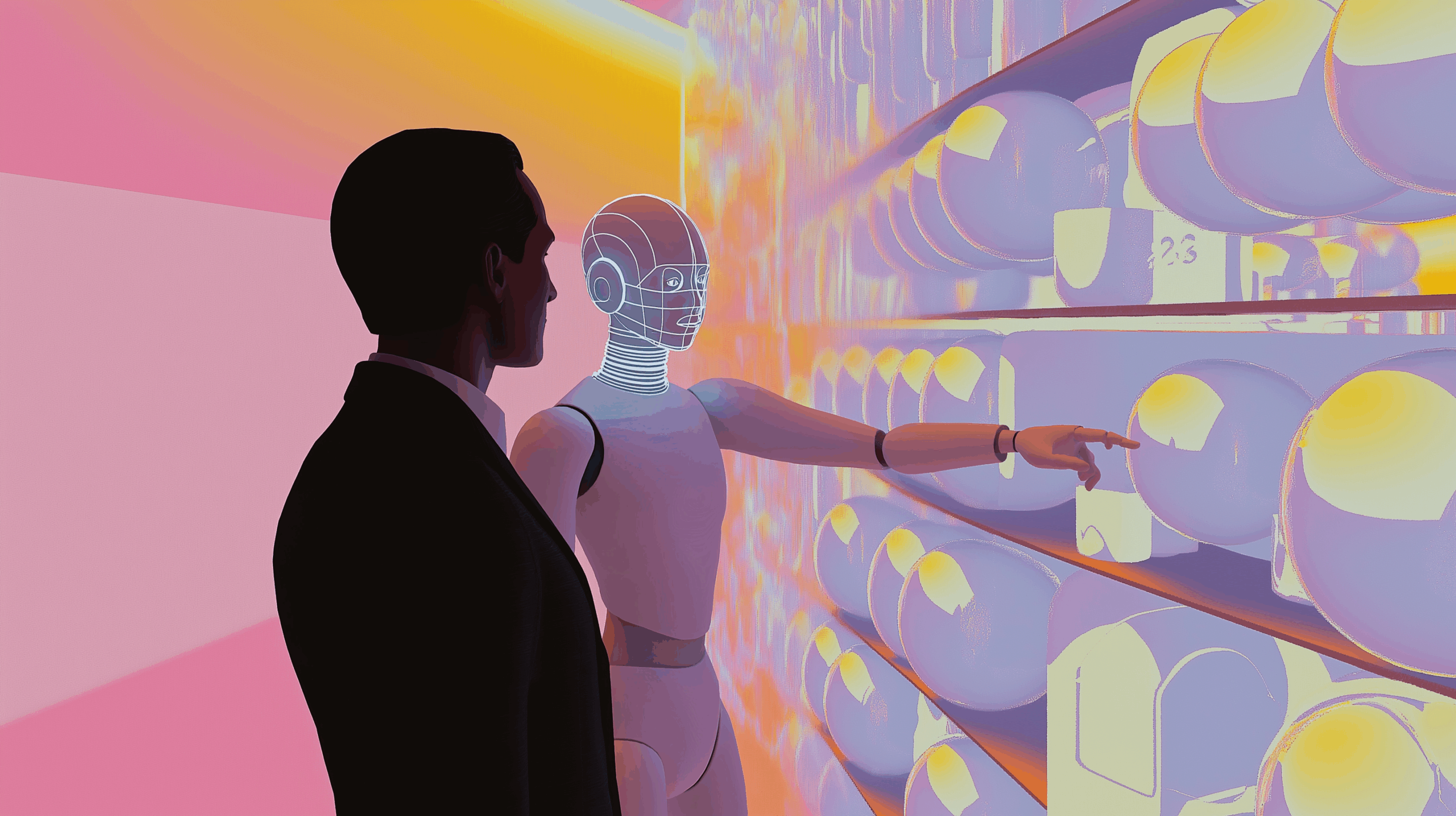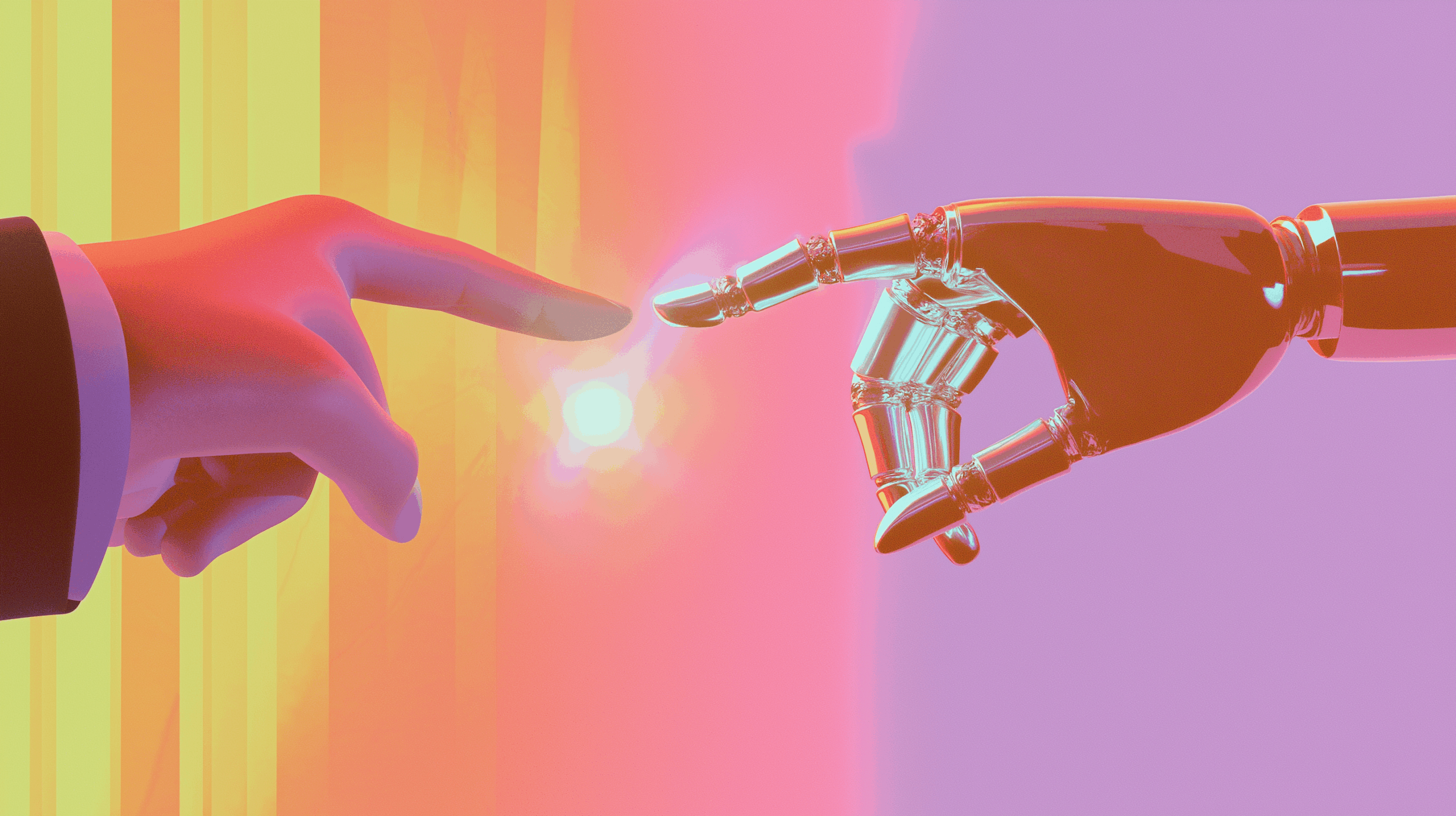Selecting the best purchase order automation software: A procurement guide
Managing purchase orders manually can be slow, error-prone, and expensive. The more so the bigger your business. Of course, there’s an easy solution – purchase order automation software. But with so many solutions on the market, how do you choose the one that truly meets your needs?
Let us walk you through the key considerations in selecting the best purchase order automation software, so you can make an informed decision that supports your procurement goals and business growth.
Why automate purchase orders?
Before diving into features and comparisons, let’s focus on the why.
We probably don’t have to tell you that manual PO processes usually involve spreadsheets, emails, paper approvals, and siloed communication between teams. Documents piling up on somebody’s desk. Tons of fragmented email threads in the inbox. Outdated systems, insufficient record keeping, we could go on.
And all of this leads to consequences such as:
- Lost or delayed purchase orders
- Data entry errors
- Lack of visibility into spend
- Delays in procurement cycles
- Compliance and audit challenges
And these problems tend to pile up just like the purchase orders waiting for approval on somebody’s desk. Resolving them manually would require stretching somebody’s day – or the procurement team. The former is technically impossible, the latter might be unprofitable.
The easiest way is to get purchase order automation software that will address all (or most) of these issues much more efficiently:
- Create digital POs automatically based on requisitions
- Route them for approvals via customizable workflows
- Track status and communication in one place (or even automate entire communication threads, including writing the emails, if the software uses procurement AI agents)
- Integrate with accounting or ERP systems
- Enable audit trails and spend analytics
That’s the easiest, most cost-effective way to faster procurement, reduced administrative overhead, better control over budgets, and fewer surprises at the end of the month.
Key features to look for in PO automation software
When you’re evaluating purchase order automation solutions, prioritize tools that fit your existing processes while offering scalability and adaptability.
We recommend looking for:
- Customizable, procurement-specific workflows
Procurement has its typical processes and workflows. Which is why a dedicated PO automation tool should be your first choice.
At the same time, every company’s procurement process is slightly different. So, look for software that lets you define and customize your workflows according to your company’s needs and standards.
2. Easy requisitioning
The best tools make it easy for employees to request goods or services, often with templates, dropdowns, and autofill features to reduce manual input.
3. Automated PO generation
Once a requisition is approved, the system should automatically generate and send a PO to the vendor, complete with accurate line items, quantities, and agreed pricing.
4. Real-time tracking
A centralized dashboard showing PO statuses – pending approval, sent to vendor, fulfilled – gives procurement and finance teams complete visibility at every stage. And if the tool uses procurement AI agents, it can also automatically surface the POs that need your attention at any given moment, along with a list of tasks based on the statuses.
5. Supplier management
Look for tools that let you store supplier data, track vendor performance, and streamline communication, preferably all in one platform.
6. Budget and spend control
Some procurement automation software tools alert users to budget thresholds, helping finance teams monitor spending against projects, departments, or company-wide budgets.
7. Integrations
Your PO automation software should connect seamlessly with your ERP, accounting system, or inventory management tools to minimize data silos and redundant work.
8. Reporting and audit trails
Robust reporting features will let you analyze procurement data, track trends, and ensure compliance. Built-in audit trails are essential for financial accountability.
Cloud vs. on-premise: what’s best?
Most modern purchase order software is cloud-based, and for good reason. Cloud solutions are easier to implement, accessible from anywhere, and offer faster updates and support. They also scale better as your business grows.
On-premise software may appeal to companies with strict data security or compliance needs, but it often requires more upfront investment and IT resources. A cloud-based solution offers the right mix of affordability, security, and scalability.
Questions to ask when evaluating vendors
As you narrow down your options, use these questions to guide your selection process:
- How easy to use is it?
Can non-technical staff learn it quickly without hours of training? Does it require lengthy onboarding? - Does it support multi-level approvals and routing rules?
Especially important for larger organizations or those with complex procurement structures. - Can it scale with our business?
Look for flexible user licensing, support for multiple locations, customizable workflows, and no vendor lock-ins. - What integrations are available?
Pre-built integrations with platforms like QuickBooks, NetSuite, SAP, or Xero will save you time and reduce errors. - What customer support is available?
Is there live chat, phone support, and onboarding assistance? What do current customers say? - What are the pricing options?
Make sure the cost aligns with your budget and offers good value for the features provided. - Is the software secure and compliant?
Look for features like encryption and compliance with standards like SOC 2 or ISO 27001.
Why you should consider Zingflow
It’s simple and fast to get started. No steep learning curve here. Zingflow’s built on AI agents, and using it basically resembles chatting with a colleague who then does things for you.
So, there’s no need for hours of training and onboarding or a long implementation process, as Zingflow is available right in your browser.
You can check out some of the common use cases here to see how easy and helpful it is.
How to successfully implement a purchase order automation tool
Once you’ve selected a PO automation tool, successful implementation is key. Here are some steps to follow:
- Map out your current process
Understand how things work today and identify bottlenecks. This will help you configure workflows effectively in the new system. - Engage stakeholders early
Include procurement, finance, and IT teams (and even end-users) in the selection and setup process to guarantee buy-in. - Train your team
Make sure everyone knows how to use the system, from submitting requests to approving and tracking POs. - Monitor and iterate
Use reporting tools to measure improvements and adjust processes as needed.
The bottom line
Automating your purchase order process is more than just a time-saver. It’s a strategic move toward greater financial control, operational efficiency, and business agility. With the right software in place, your procurement team can spend less time chasing paperwork and more time adding value.
The best PO automation tool for your business is the one that fits your current needs while supporting future growth. So take the time to evaluate options carefully, involve key stakeholders, and set your team up for a smooth transition. The payoff, in saved time, improved accuracy, and better spending oversight, is well worth the effort.